See what’s new!
Easy to Use. Easy to Administer.
eSafety is built to fit your needs.

Watch the Webinars
Part 1: Updates to the Dashboard, Schedules & Reports
Part 2: Explore New Features!
Your Safety Training Problems Solved
Track More Content Types
Schedule and report on all your eSafety Courses, Site-Specific Content, Toolbox Talks, and Expiration Tracking Items in one place! Add custom content by using our Course Builder, Upload feature, or SCORM option.
Additional Scheduling Features
We’ve created a single area to manage all training schedules, company-wide! Implement new features like user tagging and content bundles for added flexibility, brining you more ways to manage your training needs.
Streamlined and Team-based Reports
Have visibility to all report favorites for your site, based on Admin permissions, making information and internal communication more transparent and accessible. Our report features, such as templates, favorites, and the ability to send auto reports, have been streamlined with the option to download as a .CSV spreadsheet!
Enhanced User Experience
Enjoy our new, dedicated User and Admin dashboards, bringing you more onscreen visuals and an overall better online experience for both learner and Admin alike! Our Promise: Easy to use, easy to administer.
New and Updated Features
Sneak Peek Video: New Look & Admin Dashboard
Your eSafety site is getting a new look and feel! This video takes a closer look at the enhanced user experience, dedicated Admin Dashboard, and what to expect when you first log in.
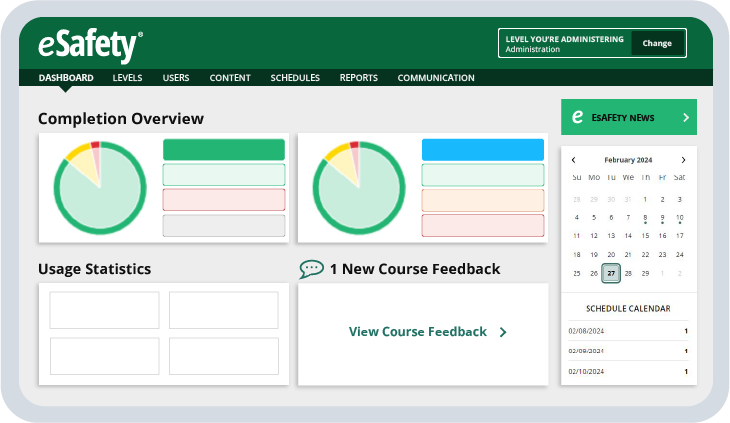
Better User Experience & Dedicated Dashboards
A fresh new look is only the beginning! Beyond a visual upgrade to the end user experience, V4 will bring you a dedicated Admin Dashboard and user-friendly features, including a snapshot of your completion status, user statistics, and quick links to get you where you need to go faster. Both Admins and Learners will see the difference!
Expiration Tracking
We know compliance includes more than just the training course. With Expiration Tracking, you now have a way to assign, track, and report on Licenses and Certifications within the system, alongside classroom learning.

Toolbox Talks (TBT)
Per overwhelming request, the eSafety LMS will now include a package of Toolbox Talks, previously accessible only through YouTube. Schedule and report on these short clips (3–5 min.) taken from our courses to use as refreshers, meeting starters, or specific reminders for your workforce. New to Toolbox Talks? Check us out here!
Meet Course Bundles
Select a group of training to be scheduled, tracked, and reported on together! This is an amazing new way to assign multiple training requirements for forklift drivers, first responders, new hires, or so many other packages with one click! Bring classroom training, site-specific training, hands-on assessment, and license or certifications together for easier administrative tracking.
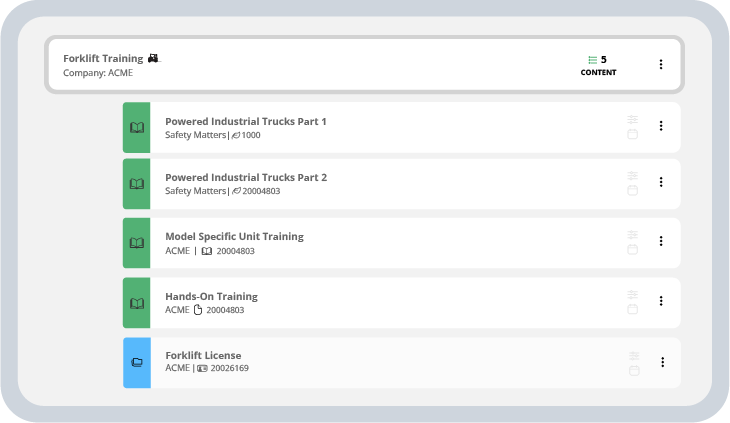

Centralized Scheduling Area & Additional Features
Scheduling training has become even easier! Instead of going to a specific area; such as Levels, Users, or Courses to schedule based on training needs, you can now manage all schedules from one, centralized area! Take your training one step further by implementing new features like content bundles and user tagging, which will also be available in your scheduling options.
Meet User Tags
Create and assign custom tags for a flexible new way to search, schedule, and report on users with specific job roles or specialties. This feature works seamlessly with course bundles, and gives you the ability to schedule and report on training needs outside of your department structure.
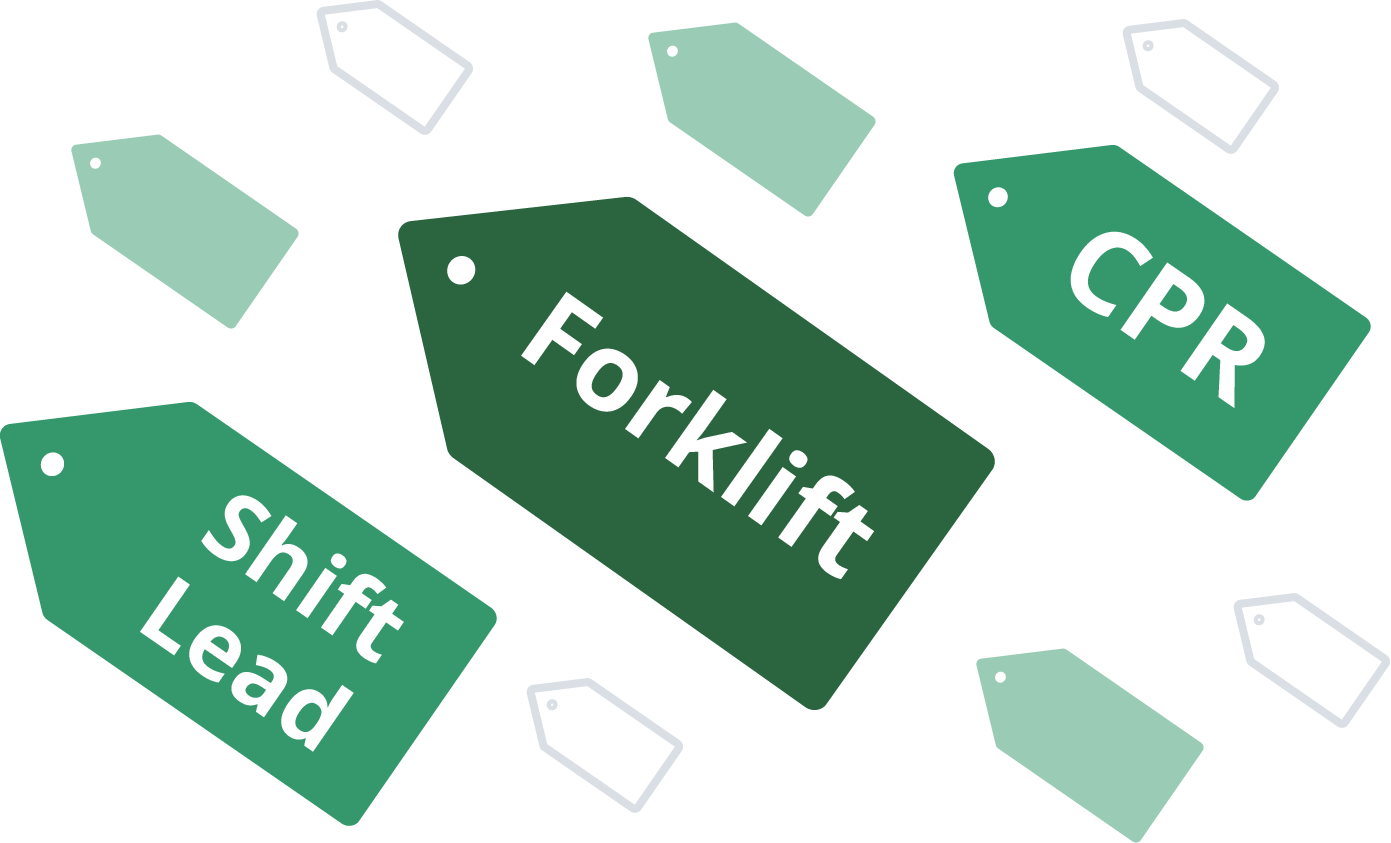
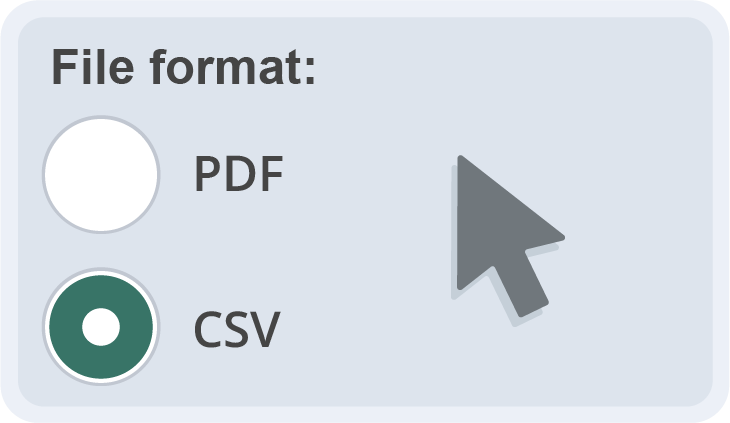
Streamlined and Straightforward Reporting
Build a report from our standard templates, save them as favorites to use again, and schedule as auto reports to have information sent to your email automatically. These are all the reporting features you’ve had available, but in a streamlined and straightforward way, giving you the ability to create one report and manage it for multiple departments or locations. The best part? All reports are now available in CSV format to download as a spreadsheet!
FAQ:
Why move to eSafety?
How easy is it to see my current training status?
Our new Admin Dashboard provides a quick visual on completion stats, making it easy to see if you’re meeting your current requirements. Want more detail? Clickable buttons bring you right to a report for a quick way to get the info you need! With eSafety report templates, all your training data is at your fingertips.
Do you have a better way to manage licenses and certifications than paper and spreadsheets?
*New Feature!* Expiration Tracking allows you to add, schedule, and report on expiration-based items alongside your training courses. Better yet, get updates on items expiring soon so you never are scrambling to get employee documents at the last minute.
I've created my own courses. How can I get all training on one system?
We were built to be flexible! First, the V4 system upgrade has expanded options to add custom content. Upload documents like PDFs and PowerPoint Shows, SCORM 1.2 courses, and build your own courses right in the system so everything is available to schedule and report on in one place. Next, take a look at our added features like Course Bundles and User Tags, you’ll have everything you need to be set for success. Best of all, it’s all included in your subscription cost! We’re always looking for more ways to make your trianing needs easier.
What kind of support can I expect from eSafety?
We’re here to help! With a full help center in the system as well as a 2-part webinar series to walk you through the newest features, we’ve got our self-learners all set! Anything we didn’t cover? Give us a call and our team is available to answer questions and make sure the system is set up in a way that supports your training needs.
The training features you want are here
Submit this form to receive your demo login and a personalized quote! See how our system can make scheduling, training, and running reports streamlined for your entire organization.
